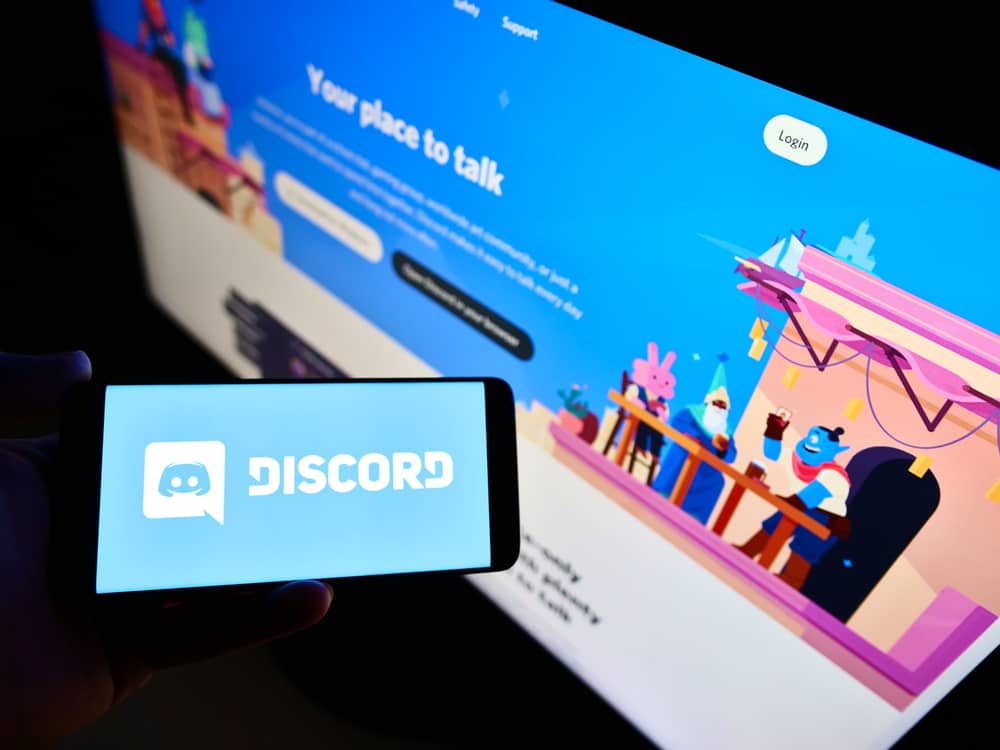Many users often get stuck on the “Awaiting Endpoint” error on Discord, and when you have no idea what the error means or how to resolve it, things can get problematic. Besides, the error hinders communication, affecting your gaming and other activities. We begin by understanding what the Discord “Awaiting endpoint” means and its causes. Next, we will discuss various ways of fixing the error to regain an active Discord. So, let’s dive in and understand what Discord’s “Awaiting Endpoint” means.
What Does “Awaiting Endpoint” on Discord Mean?
Discord is a reliable communication platform that supports voice and text. Discord is used mainly by gamers who create a server and communicate via a voice channel. For their communication to be effective, the Discord application must connect to the server before linking with the receiver. When Discord fails to connect to the server, data packets can’t be transmitted from the sender to the receiver. Discord raises the “Awaiting Endpoint” error when that happens to signal that its connection is unsuccessful. This error hinders communication, and Discord can’t send your text or connect with your friends via call. Below are the causes of the “Awaiting Endpoint” error on Discord.
Reason #1: Unstable Internet Connection
Discord requires a stable internet connection for it to connect to the server. Discord won’t establish a connection to the server when your internet is weak or unavailable, which explains why you are getting the error.
Reason #2: Error with Discord Servers
Suppose Discord servers are down. Any connection the Discord application tries to make to the server will get dropped. In that case, Discord will raise the “Awaiting endpoint” error.
Reason #3: Outdated Discord App
When you have an outdated Discord version, it may experience different glitches or a bug, hindering how it connects to the server.
Reason #4: Using VPN or Proxy Servers
VPNs are meant to mask your actual IP address. To achieve that, the VPN must hop between different servers before linking with Discord servers. Doing so weakens the internet speed and can lead to dropped packets. Similarly, proxy servers offer an extra layer to your connection and lag the internet, hindering Discord from connecting to its servers.
How To Fix the “Awaiting Endpoint” Discord Error
We understand how frustrating the “Awaiting Endpoint” error can be. You don’t have to put on with it anymore. Try any of the below fixes.
Method #1: Fix Your Internet Connection
If you suspect your internet connection is unstable, consider doing a speed test to verify. Also, check that Wi-Fi works properly by opening a browser or other platforms. Still, check that you have an active data subscription for the case of cellular data. Lastly, contact your ISP to know if the error is on their side.
Method #2: Disable VPN and Proxies
VPN and proxies are good until they start lagging your connection. If you can do without them, consider disabling them to guarantee a smooth connection to the Discord servers.
Method #3: Check Discord Status
Sometimes, Discord servers may have issues affecting their performance. In that case, you can check the Discord status from its website to confirm if Discord servers are down. If they are okay, then try other fixes.
Method #4: Update Discord
Is your Discord app updated? A technical glitch or a software bug can best be fixed by updating the Discord app. You can quickly update Discord by opening the Play Store if you are using Android or the App Store if you are using iOS. Once you update Discord, open it and check if that fixed the error.
Conclusion
Discord “Awaiting Endpoint” is an error that arises when your Discord application can’t establish a connection with the server to facilitate communication. We’ve seen why this error occurs and provided different ways of fixing it.
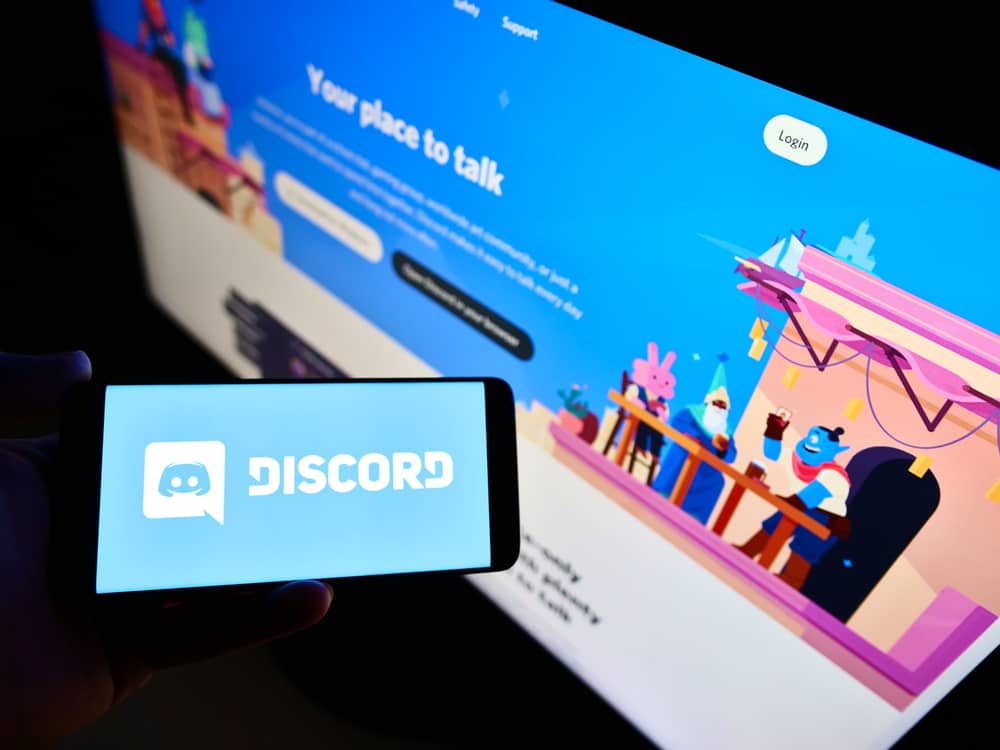
title: “What Does Awaiting Endpoint Mean On Discord " ShowToc: true date: “2023-01-08” author: “Charles Jude”
Many users often get stuck on the “Awaiting Endpoint” error on Discord, and when you have no idea what the error means or how to resolve it, things can get problematic. Besides, the error hinders communication, affecting your gaming and other activities. We begin by understanding what the Discord “Awaiting endpoint” means and its causes. Next, we will discuss various ways of fixing the error to regain an active Discord. So, let’s dive in and understand what Discord’s “Awaiting Endpoint” means.
What Does “Awaiting Endpoint” on Discord Mean?
Discord is a reliable communication platform that supports voice and text. Discord is used mainly by gamers who create a server and communicate via a voice channel. For their communication to be effective, the Discord application must connect to the server before linking with the receiver. When Discord fails to connect to the server, data packets can’t be transmitted from the sender to the receiver. Discord raises the “Awaiting Endpoint” error when that happens to signal that its connection is unsuccessful. This error hinders communication, and Discord can’t send your text or connect with your friends via call. Below are the causes of the “Awaiting Endpoint” error on Discord.
Reason #1: Unstable Internet Connection
Discord requires a stable internet connection for it to connect to the server. Discord won’t establish a connection to the server when your internet is weak or unavailable, which explains why you are getting the error.
Reason #2: Error with Discord Servers
Suppose Discord servers are down. Any connection the Discord application tries to make to the server will get dropped. In that case, Discord will raise the “Awaiting endpoint” error.
Reason #3: Outdated Discord App
When you have an outdated Discord version, it may experience different glitches or a bug, hindering how it connects to the server.
Reason #4: Using VPN or Proxy Servers
VPNs are meant to mask your actual IP address. To achieve that, the VPN must hop between different servers before linking with Discord servers. Doing so weakens the internet speed and can lead to dropped packets. Similarly, proxy servers offer an extra layer to your connection and lag the internet, hindering Discord from connecting to its servers.
How To Fix the “Awaiting Endpoint” Discord Error
We understand how frustrating the “Awaiting Endpoint” error can be. You don’t have to put on with it anymore. Try any of the below fixes.
Method #1: Fix Your Internet Connection
If you suspect your internet connection is unstable, consider doing a speed test to verify. Also, check that Wi-Fi works properly by opening a browser or other platforms. Still, check that you have an active data subscription for the case of cellular data. Lastly, contact your ISP to know if the error is on their side.
Method #2: Disable VPN and Proxies
VPN and proxies are good until they start lagging your connection. If you can do without them, consider disabling them to guarantee a smooth connection to the Discord servers.
Method #3: Check Discord Status
Sometimes, Discord servers may have issues affecting their performance. In that case, you can check the Discord status from its website to confirm if Discord servers are down. If they are okay, then try other fixes.
Method #4: Update Discord
Is your Discord app updated? A technical glitch or a software bug can best be fixed by updating the Discord app. You can quickly update Discord by opening the Play Store if you are using Android or the App Store if you are using iOS. Once you update Discord, open it and check if that fixed the error.
Conclusion
Discord “Awaiting Endpoint” is an error that arises when your Discord application can’t establish a connection with the server to facilitate communication. We’ve seen why this error occurs and provided different ways of fixing it.